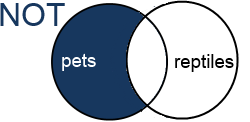Narrow a search
Use AND, OR, or NOT to get better search results.
- Choose Advanced Search.
- Enter your first search term in the first box, pick AND, OR, or NOT then enter a second term in the second box.
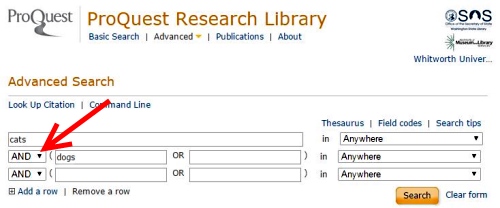
- AND will narrow your search, for example a search for cats AND dogs will show results that only contain both of those keywords.

- OR will expand your search, for example you can search for cats OR dogs, and your results will have both of those keywords.

- NOT will exclude a keyword. For example pets NOT reptiles will return results about any type of pet but not reptiles as pets.